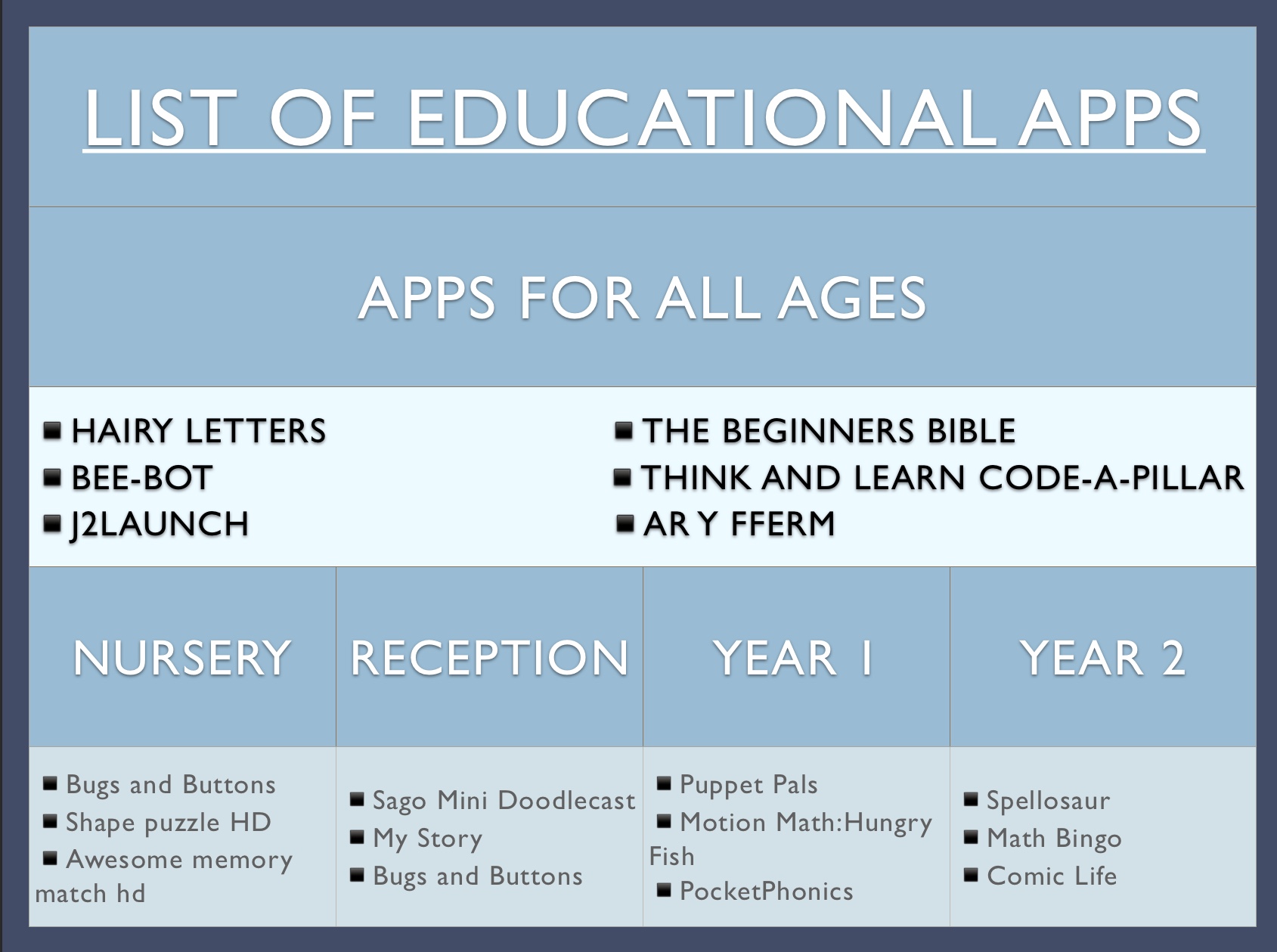Dear Parents/Guardians,
Keeping our children safe is of the utmost importance here at St. Joseph’s. On Tuesday 11th February, we will be celebrating Safer Internet Day in school and raising awareness about how children can keep safe online.
Please see the letter below which highlights a key message and shares links to resources to support how we can keep our children safe when using the internet.
Check out the Top Tips below:
Top Tips for use Tips for Parents and Carers of 3-7 year olds
This Safer Internet Day we are starting a conversation about how to spot, respond to, and report all types of scams online. Scams can take many forms and could target anyone, including young people. Whilst your 3-7 year old may not yet be ready to use the internet independently, use our top tips to start good online habits now that will help keep them safe in the future.
Enjoy going online together
Spending time online together with family is an important learning experience for the youngest internet users. Not only will you both enjoy the quality time together, but you can supervise their usage and guide them to make the safest choices.
Talk about their online experiences
Help give your child the language to explain what they’re experiencing online by starting conversations about the internet and technology as early as possible. Talking regularly about what they love doing online, as well as any worries they may have , will help establish this habit and mean they’re more likely to come to you for help as they get older.
Make use of settings, especially relating to online purchases
Parental controls and other safety settings can help protect your child from online harms, including scams. To avoid any nasty surprises on your bank statement, make sure in-app purchases or new downloads require a passcode, and don’t set card details to autofill on devices your child has access to.
Explain that not everything online is true
If your child is too young to understand what fraud is, you can still lay the groundwork to help them stay safe online as they grow. Start simple and talk about the difference between real and make believe. Help them recognise that not everything online is true and that some things they see or hear could be stories, jokes or tricks.
Make sure they know they can always come to you
The most important thing for your child to know is that you are always there to support them, online and offline. Encourage them to talk to you if anything they experience makes them feel worried or upset, and show them they can trust you to stay calm, listen and help make things better.