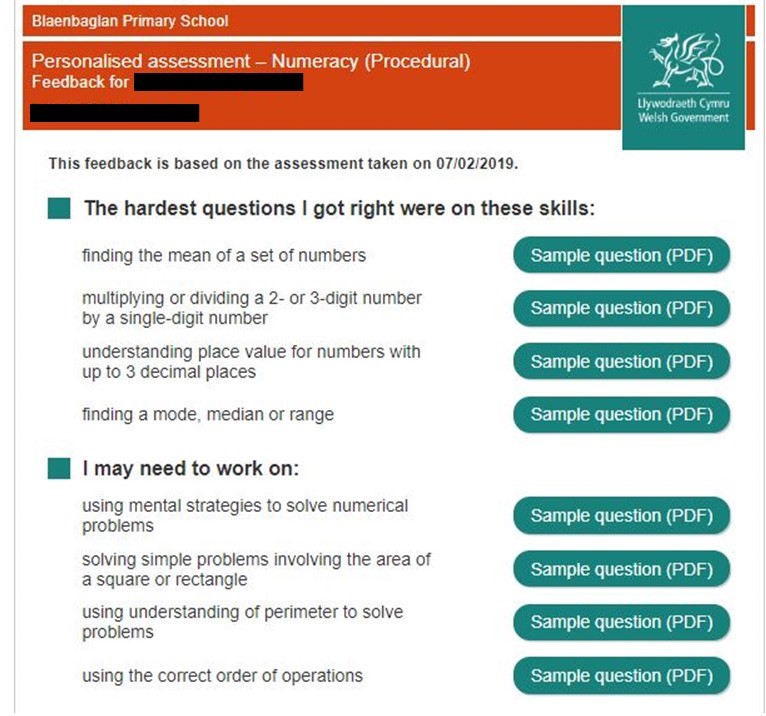List of educational apps
Seesaw: The Learning Journal
Staff will be setting activities for children to complete. Find activities by clicking on the ‘lightbulb’.
This update makes it easier for students to sign in from home using a Home Learning sign in code when emergencies prevent them from coming to school. Please visit https://web.seesaw.me/home-learning to learn how to set up Seesaw for home learning.
Puppet Pals
Create your own unique shows with animation and audio in real time!
Simply pick out your actors and backdrops, drag them on to the stage, and tap record. Your movements and audio will be recorded in real time for playback later.
Hairy Letters
Learn the names and sounds of each letter with the Hairies.
AWARD WINNING APP! Education Resources Award
- Trace the letter shape onscreen with your finger.
- Play games to build letters into simple words.
Bugs and Buttons
CREATIVE LEARNING
Play tic-tac-toe with a dragon fly. Carefully avoid bees while picking apples. Complete colorful patterns of buttons and beautiful yarn. Even sort bugs from Uncle Bob’s button factory conveyer belt (better be fast). Did we mention 18 games and activities?
Jolly Phonics Lessons – All
Jolly Phonics Lessons contains fun and interactive content to teach Letter Sounds. It is designed for use by Parents, Teachers and Children.
Using a synthetic phonics approach, Jolly Phonics teaches children the five key skills for reading and writing.
Go Explore from CBeebies
Each activity in the Go Explore app is designed to help children as they grow, building up their skills and understanding. There are lots of enjoyable children’s games to play. These cover a range of topics, such as phonics with the Alphablocks, technology with Maddie’s Do You Know? and exploring different geographical habitats with the Go Jetters. Your child can also have fun with shapes and sequences by planning a Hey Duggee party. Help The Furchester Hotel guests make healthy choices, join Bing and friends to learn about emotions and lend a hand to the townsfolk of Biggleton.
Math Bingo
— Math BINGO at a glance—
-5 BINGO games: Addition, Subtraction, Multiplication, Division and Mixed
-3 Different levels of difficulty: Easy, Medium and Hard
Beebot
Free computing App for children of all ages.